Thank You for Joining Google Site Builder
VIDEO TUTORIALS
Spintext and HTML
Keyword Research Tutorial
One Time Preparation Steps
Before adding a new google account into the software follow these simple steps to prepare the account:
1) Log into mail.google.com for the account and respond to any authentication/verifications requested.
2) Open any security email from google and respond to it by clicking Yes it was me.
3) The google account must NOT have 2 factor authentication active.
4) While still logged in open another tab in your browser and go to https://sites.google.com and if you don't already have any sites listed click on the plus sign under the create new site heading to create one blank site. Name it anything then click publish.
Once you've completed the above steps you're ready to add the account into GSitesBuilder.
NOTE
Textual content used in the software can only be in English. You can use other languages only if they use English Language Characters
Recommended Companion Tools
Index Me Now
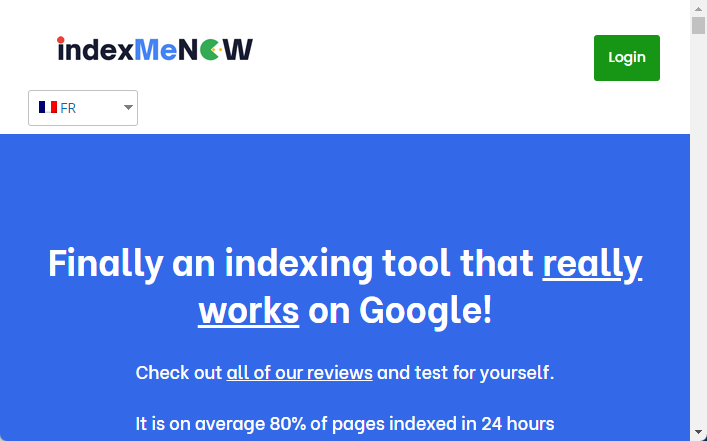
Simply Copy and Paste your Google Site links provided, directly into IndexMeNow and they'll be indexed and ranking in 12 to 24 hours.;
Join here IndexMeNow
Ultimate GMB Maps Blaster
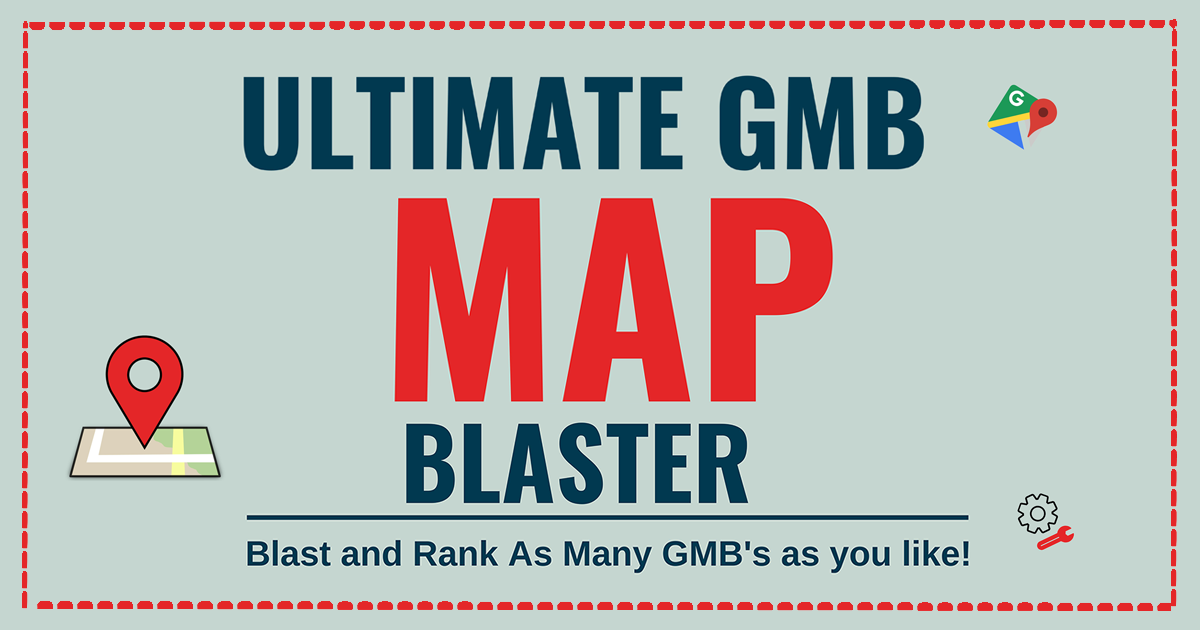
Create Unlimited Optimised Google Maps that rank and provide perfect place for GMB Citations and help rank your GMB in neighbourhoods surrounding the location of the GMB.
Start your free trial here GMB Maps Blaster
Your Links & Resources
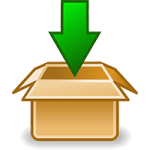
Step 1 - Download the Gsites Builder Software
Right-Click the button below and choose Save As to download the zip file then unzip the file . You'll find the GSitesBuilder installation file inside the folder once it has been unzipped. (not sure how to unzip see here for steps how to unzip a file ) Double click the installation file to install the software and once installed find it in your start menu and start it. When it opens the first time you'll be prompted to enter your purchase email to activate it.

Install Pre-requisite Files
These Microsoft files ensure your software runs smoothly.

Which Computer/VPS Should I Use?
Helpful tips on your options for which PC or VPS to use.

Support
If you need any assistance then head over to the support desk and submit a ticket. Our friendly support staff will get you up and running asap.
Copyright © 2023. BruteForceSeo.com | Privacy Policy | Terms of Service | Earnings Disclaimer | Support